You’ve finally made the leap to Windows 8 (or, more probably, Windows 8.1), and a pretty big leap it was. Everything looks different. Everything acts differently. Even a simple task like shutting down your PC suddenly becomes a challenge.
We know. We've lived through Windows 8, too, and we've received many, many questions about it. Here are the 10 most common ones we hear about Microsoft’s latest operating system. With these answers under your belt, you can consider yourself well past the beginner stage.
1. What's the differences between Windows 8, Windows 8.1, and the Windows 8.1 Update?
To start the confusion, there are three versions of Windows 8:
· The original Windows 8
· The much-improved Windows 8.1
· The even-better Windows 8.1 Update, though saddled with an idiotic name
How do you tell which you have? Go to the Desktop environment and look in the lower-left corner. If there no Start button, you’ve got the original Windows 8.
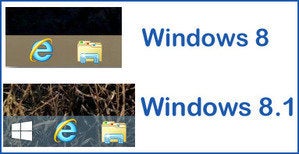
If there's a Start button, click or tap it to go to the Start screen. Look in the upper-right corner. If there's a magnifying-glass icon, you have Windows 8.1 Update.
If you have the Start button, but not the magnifying glass, you have Windows 8.1, without the Update. In that case, you need update KB2919355. Microsoft is patching Windows 8 and the Windows 8.1 Update, but not Windows 8.1 without the Update. Without patches, Windows becomes less secure.

Besides, the Windows 8.1 Update is by far the easiest and friendliest version of Windows 8 so far. Finally, the two user interfaces—Modern and Desktop—appear to be cooperating.
The good news: If you have a new computer, it’s almost certainly running Windows 8.1 with the Update.
...[ Continue to next page ]
Share This Post












