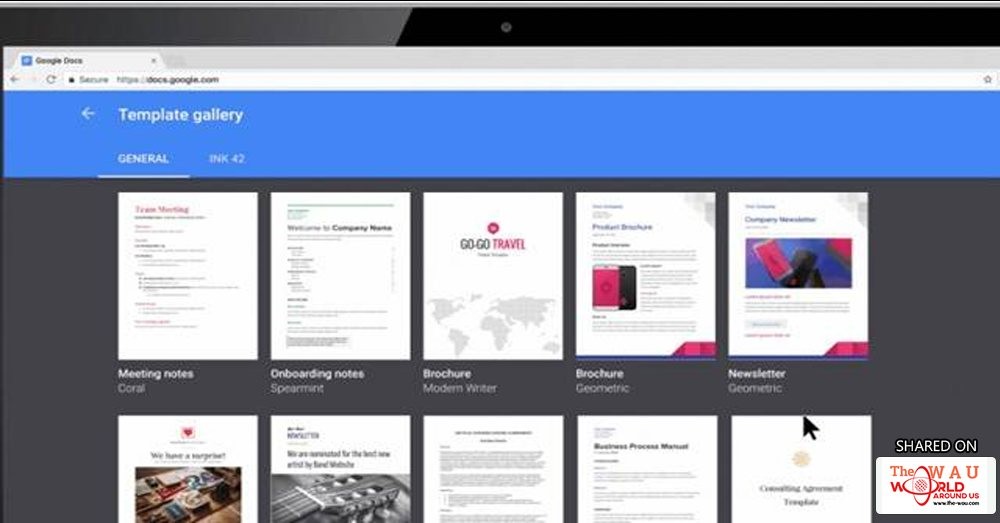When it comes to collaborating on documents, especially in real time, Google Docs is way ahead in the race than what its competitors that include Microsoft, the creators of MS Office. With the latest update, Google Docs is adding more powerful collaboration features. " Today, we're introducing new updates to better help with "version control," to customize tools for your workflows, and to help teams locate information when they need it", says Birkan Icacan, product manager for Google Docs.
Better collaboration features
It can take dozens of edits to make a document just right—especially a legal agreement, project proposal or research paper. These new updates in Docs let you more easily track your team's changes. Now teams can assign custom names to different versions of the same document, which is a great way to keep a historical record of your team's progress. If you are tired of seeing the document with all the comments and suggested edits, then there is 'clean version' option that will now let you preview the document without clutter.
You can now accept or reject all edit suggestions at once in your Doc so your team doesn't have to review every single punctuation mark or formatting update. And most importantly, you can suggest changes in a Doc from an Android, iPhone or iPad device.
New templates and add-ons
The latest update to Google docs introduces new templates with built-in add-ons and the ability to create your own, so your templates not only look good, but they make sure the work gets done. These templates allow you to customize and deploy tools specific to your organization's workflows. In addition, you can also create your very own template with built-in Add-on customized to your company's workflows.
Google Cloud Search
For G Suite Business and Enterprise customers, the new update will integrate Google Cloud Search with Docs and Slides via the Explore feature. Using Machine Intelligence, Cloud Search surfaces relevant information to help you work more efficiently throughout your day. You can access Cloud Search by opening the Explore tab in Docs or Slides and just type in what you are looking for. Cloud Search will show you important details from your information across your G Suite apps including Gmail, Drive, Calendar, Sites and more, to help you create top-notch Docs and presentations.
Share This Post