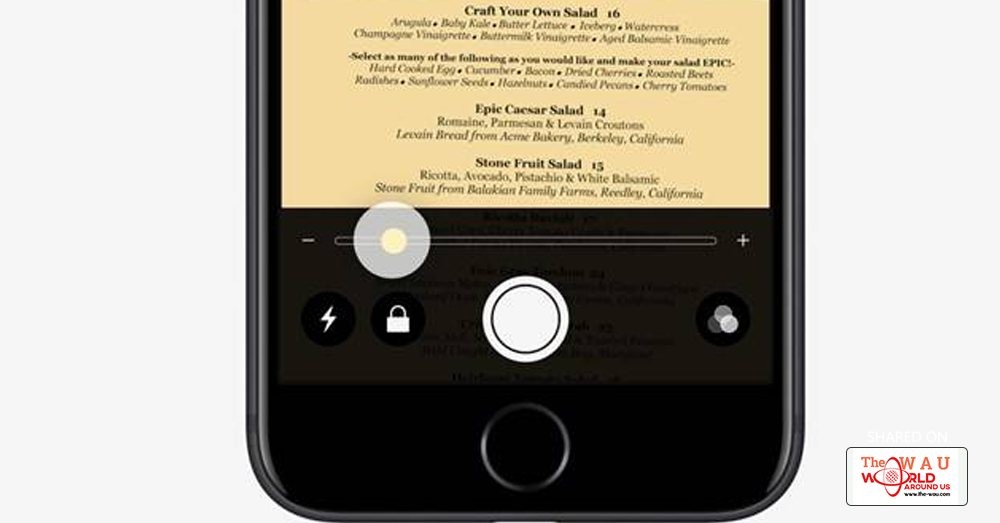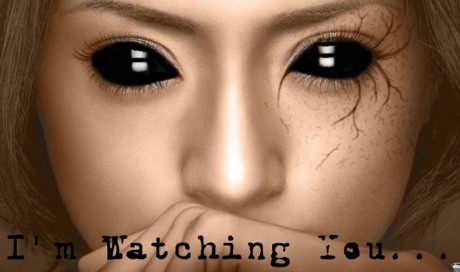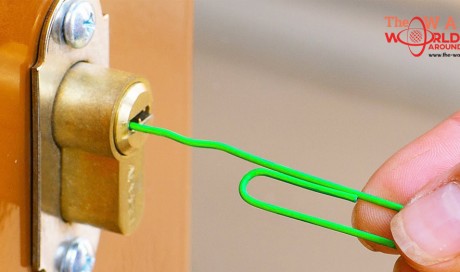Apple's iOS 10 is very powerful and the majority of its users are unaware of the plenty of hidden features in the iPhone. One of such interesting feature is the Magnifier, that lets you mega-zoom into objects using the phone's camera. The zoom feature is superior to the Camera app as Magnifier can zoom in much more.
The feature was designed for visually impaired users, allowing for easier reading of labels and other small texts. It essentially turns your iPhone's camera into a magnifying glass of sorts with a custom UI specifically for easier reading, such as adding different filters for better readability.
To turn on the Magnifier head over to Settings and then to Accessibility. There you can turn on Magnifier

You can then access Magnifier by triple-clicking the Home button. You can tap the Filter button to enhance the image as well as the shutter button to freeze it.

Share This Post