If you are moving to Android from an outdated Windows phone or an Apple device, it can get a little confusing for you. While Android is user-friendly and easy to understand, the number of customization options can confuse new users.
he Play Store is full of apps that can boggle the minds of a new user. With over three million apps to choose from, it is difficult to understand how to get started. Today we have listed a few apps that are essential for anyone using Android device for the first time.
1. Nova Launcher

Nova Launcher is your first step towards customization. The launcher app lets you customize the appearance and layout of your home screen and lock screen. You can decide how your phone's home UI should look like. There are plenty of themes to choose from. You can customize layout, animations, docks, widgets, themes and more. The premium version of the app offers more customization features.
2. AirDroid
AirDroid is a wireless file sharing app between your computer and Android device. The app also helps you respond to mobile notifications right from a computer. The app works with Mac and Windows. You need to perform a one-time setup of AirDroid. There is also a convenience of using a keyboard and mouse with your apps. The app enables additional capabilities like tracking your smartphone's location, accessing the camera remotely etc.
3. Firefox
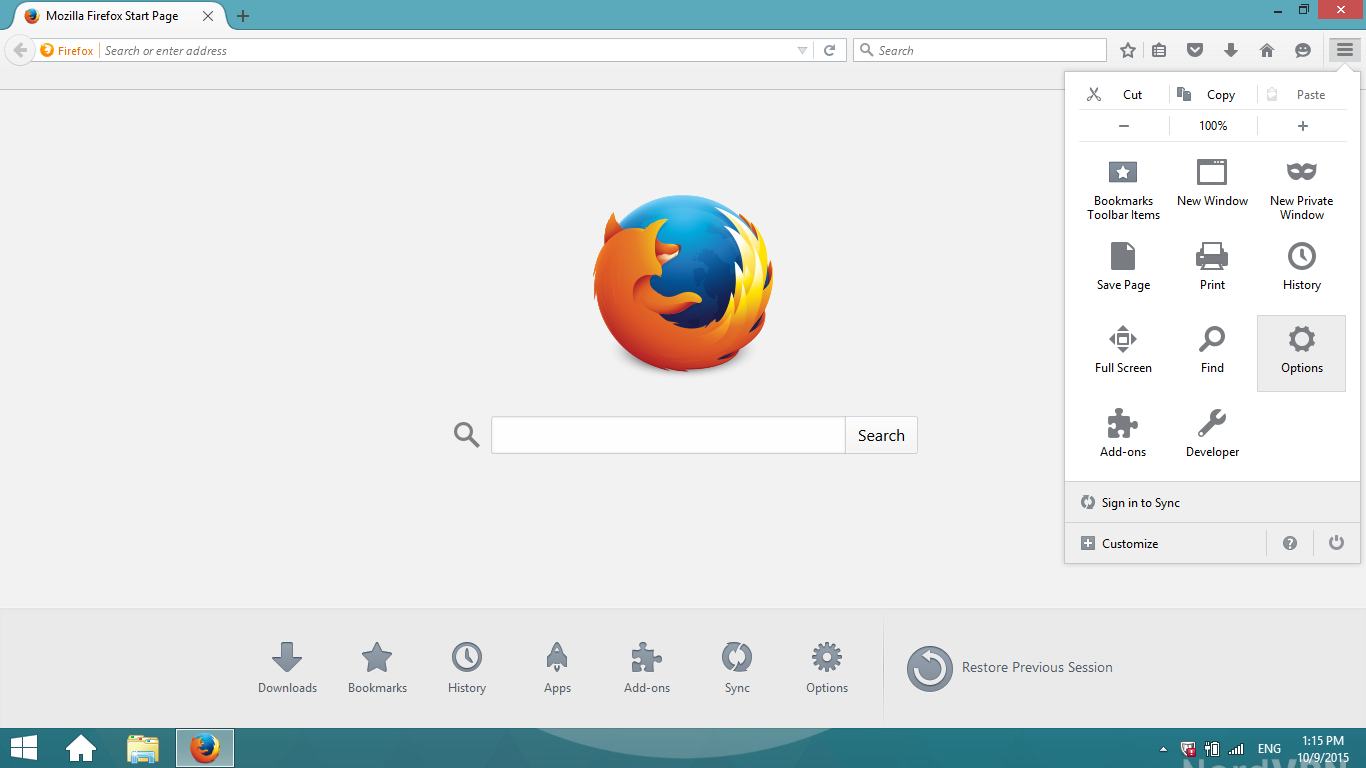
While Google Chrome or Android Browser is the default choice for Android users, if you do not like them for some reason, Mozilla's Firefox is the next best option. Firefox for Android offers almost all the features of its Desktop edition. You can even try Dolphin or Opera if you have fluctuating connections.
4. LastPass

LastPass is a password management app. The service acts like a combination of auto fill and a password vault. You can generate passwords and login information for all the online services that you use. The app saves the trouble of saving your passwords by writing them down on a paper. The app offers end to end encryption to ensure the best security.
5. Google Keep

Keep happens to be the best note-taking app available on Android. You can save multiple lists of color-coded notes and even add photos or drawings. The best of all, it keeps synced with your Google account. You can even access Keep from your desktop. Keep can function as your note, to-do list, and reminders app.
Share This Post















