Google Android 8.0 Oreo, the next version of the mobile OS has been officially announced for the world. Google announced the Android Oreo name, which had been leaked earlier, at an event in New York, and this coincided with US total Solar Eclipse event. Android 8.0 brings a host of improvements and new features to Android including Picture-in-Picture mode, better battery optimization and more. Here’s a quick look on what is new in Android Oreo 8.0 and when should users expect it on their smartphones.
When will Android 8.0 or Android Oreo roll out for my phone?
As Google says they have been developing Android 8.0 Oreo for more than a year, and the beta version has been out for months of developer, user testing. Google’s blogpost says, “We’re pushing the sources to Android Open Source Project (AOSP) for everyone to access today.” It adds that Pixel, Nexus 5X and Nexus 6P builds have entered carrier testing and they will start rolling out in phases over the next few weeks. Pixel C and Nexus Player will also get the build.
Those who running Android O beta on their Pixel, Nexus smartphones should have already got the final version of the software today. The files can be downloaded and flashed manually.
I don’t have a Pixel or Nexus. When will I get Android O?
Google says it is working with Essential, Huawei, HTC, Kyocera, Motorola, HMD Global (aka the Nokia phones) Samsung, Sharp and Sony and these will be launching, upgrading new devices to Android 8.0 Oreo soon. Now HMD Global has already revealed they will be one of the first to roll out Android O and are already deep in development of the new OS. For most other smartphone users, the wait for Android O will be long, given that is the trend we’ve seen for most other versions of Android.
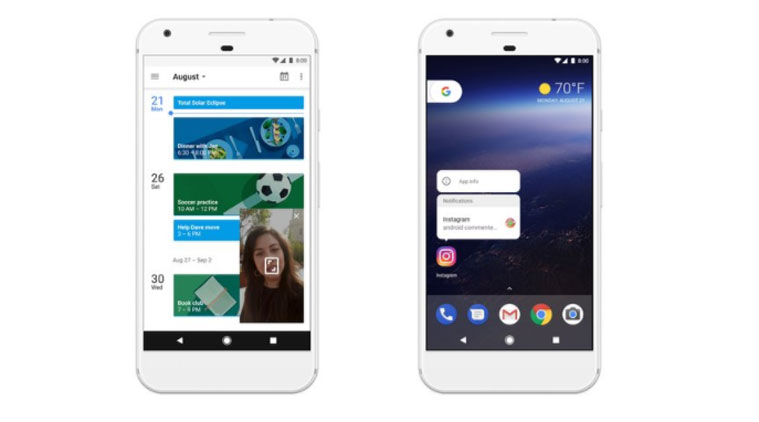
So what are the new features of Android Oreo?
Google has added features like ‘picture-in-picture’, improved notifications, autofill framework in Android 8.0 Oreo. Here’s a quick look at some top features.
First, Picture-in-picture will let users do two tasks simultaneously on any size screen, and apps like YouTube, Google Duo already support this. Essentially a user can continue watching a YouTube video, and have their WhatsApp open at the same time.
In terms of notifications, the new notification dots will let users tap these and see what is new in the app. There’s also the Autofill framework, which will auto fill log-in for apps where users have granted permission. Additionally developers of password manager apps can now use the new APIs to make this autofill otpion available to users in other apps. Google’s Android Developer blogpost says “Autofill will roll out fully over the next few weeks as part of an update to Google Play Services.”
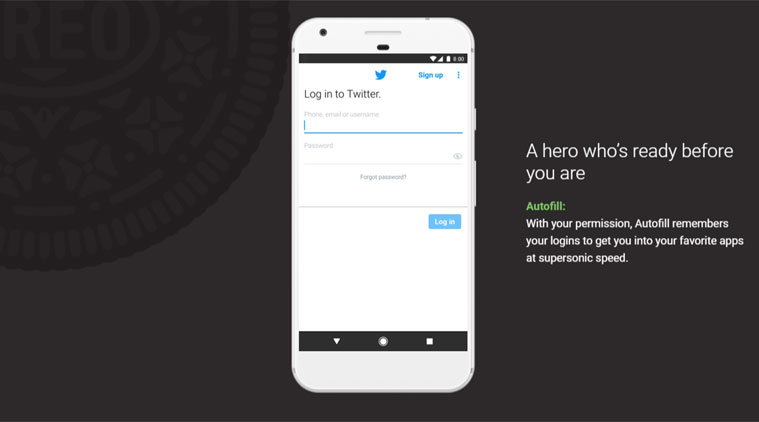 'Google Android 8.0 Oreo also promises improved battery life, and faster performance, with Android system minimizing background app activity. Google is claiming 2X boot speed with the new OS. Android 8.0 Oreo adds new limits on background location and wi-fi scans as well to improve battery capacity. Android Oreo also comes with new fonts and diverse emojis. Developers can also download these for their apps.
'Google Android 8.0 Oreo also promises improved battery life, and faster performance, with Android system minimizing background app activity. Google is claiming 2X boot speed with the new OS. Android 8.0 Oreo adds new limits on background location and wi-fi scans as well to improve battery capacity. Android Oreo also comes with new fonts and diverse emojis. Developers can also download these for their apps.
There’s also “Adaptive icons” for developers, and the system “animates interactions with the icons, and uses them in the launcher, shortcuts, settings, etc.” Android O will also bring “wide-gamut colour” support for apps, and this should help imaging apps, especially on devices which have a new wide-gamut colour capable display.
Share This Post















