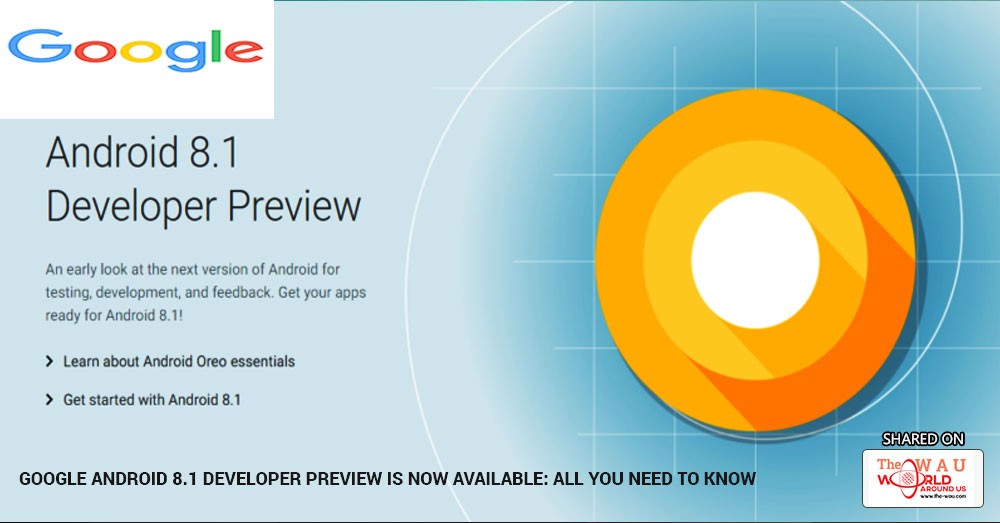Google has released Android 8.1 Developer Preview for select Pixel and Nexus devices. The system images for Android 8.1 Developer is available for the Pixel 2, Pixel 2 XL, Pixel, Pixel XL, Nexus 5X and Nexus 6P. Users can test the beta build by enrolling their eligible devices in automatic OTA update via the Android Beta Program. They can also download and install the system images with an unlocked bootloader.
Google Android 8.1 Developer Preview brings a host of changes along with some ‘major’ fixes and improvements. The Quick settings panel now features a slight transparent background. Just like the Pixel 2 transparent quick settings, users on their old compatible devices will now be able to see what’s behind the panel with this new design. The new Android 8.1 also tweaks the user interface for the Settings app. The navigation bar is now white with dark icons, while the buttons dim themselves when there is no touch input.
Google Android 8.1 also brings the new floating power menu that will appear next to physical hardware button. Users will also get dark or light themes based on wallpaper. 9to5Google points out that this change will apply on Quick Settings shade, Power menu, app shortcuts, and Pixel Launcher.
Google Android 8.1 now contains an Easter egg which can be accessed by tapping the Android version in “About Phone” on the settings menu. The Android Oreo Easter egg displays a neat Oreo cookie with the Android robot imprinted on top. Other changes include- Bluetooth battery level which is now supported in Android 8.1. The battery bar will be showed on the Quick settings.
The Developer Preview will also bring a new Search bar in the Settings menu, remove sRGB in Developers for last year’s Pixel devices. The date on the Ambient Display clock which was removed in the Android 8.0 is now added on the 8.1 version. XDA Developers reports that the status bar now has system-wide increased padding on the left and right similar to the Galaxy Note 8 and Pixel 2 XL.
Share This Post