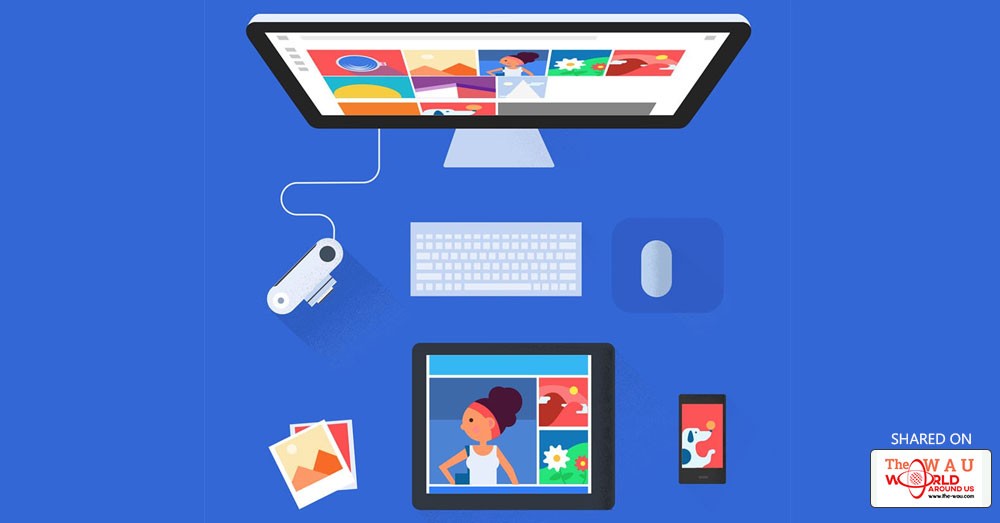This week, Google announced that it's getting rid of Google Drive . Support for the service will be cut off on December 11th, and then it will shut down completely on March 12th, 2018.
If you're like me and use Google Drive pretty much every day, then that means you need to come up with a backup plan, preferably before December, but definitely before that mid-March shutdown time. With the shutdown, Google isn't trying to leave Drive users in the cold, it's actually hoping you'll just make the switch to one of its two other cloud storage options: Backup and Sync , and Drive File Stream.
Google made this handy chart to explain the difference between the two:
If you're an average consumer, you more than likely want to move to Backup and Sync. If you're an enterprise user, then you're likely better off with Drive File Streamer.
Backup and Sync
Backup and Sync is essentially the Google Drive and Google Photos uploader apps smashed together. If you've downloaded the latest version of Google Drive, you're likely already using it. It works pretty much exactly the same way Drive did, and offers the same functionality that you've gotten in Drive. Plus, it has Photo support built in.
Essentially, with Backup and Sync you're picking and choosing what files you'd like to backup, rather than syncing a whole folder or your whole computer.
When installed on a Mac or PC, Backup and Sync will be available on your computer as a folder rather than a hard drive. if you're someone that just likes to save occasional files to Google Drive, then this is probably the best option for you.
You can download it and get started using the service now . Everyone gets 15GB of space free.
Drive File Stream
Drive File Stream is meant mostly for Enterprise users, although anyone can use it. The service saves space on your computer's hard drive, by hosting all your files in the cloud. It also offers access to team drives and syncing individual files.
What that means is that you don't have to download files onto your computer in order to access them. For instance, instead of downloading a Word file onto your computer, editing it, and then uploading it to the cloud again, with Drive File Streamer you'll be able to just open the file from the cloud and edit it. It can save you time, and ensure you're always working with the "current" version of a document, something that particularly comes into play when several members of a team are working on the same file.
When installed on a Mac or PC, Drive File Stream will be listed on your computer as a drive. So you'll be able to interact with it in the same way as if it was an external hard drive connected to your computer. So, if you're someone that currrently treats Google Drive like a second hard drive, then you'll want to move to this option.
Drive File Stream isn't available just yet, but should be rolling out starting at the end of the month. If you think this is the right option for you, you can sign up to be part of the early adopter program now.
Share This Post