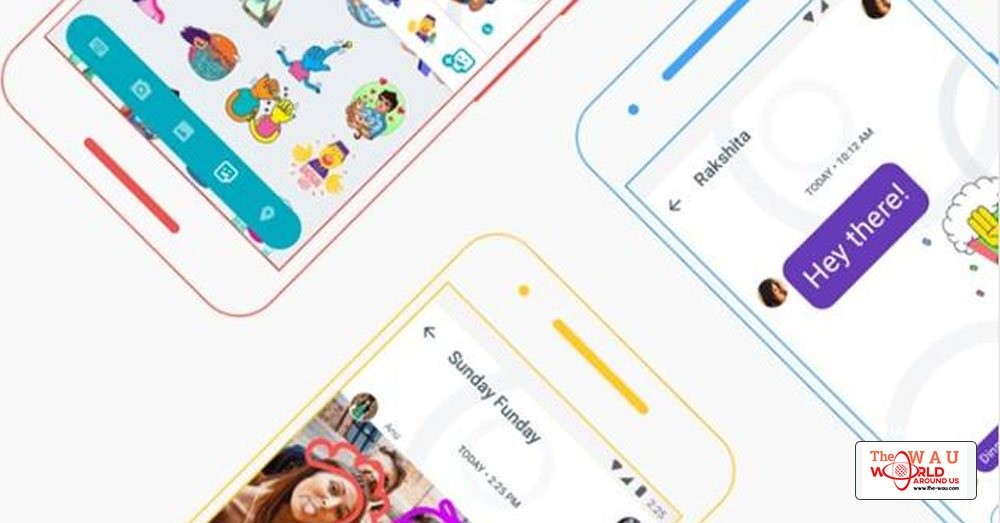After years of experimentation with messaging apps, from GTalk, Wave, to Hangouts, Google finally released texting app Allo in the Google IO of 2016. Even though Allo wasn't able to accomplish the level of growth and user base as that of WhatsApp or Telegram, it still have a very loyal user base. In fact, for many smartphone users, outside of the latest version of Android, including iPhone users, Allo is the only way to access the brilliant Google Assistant as of now.
Despite having many great and futuristic features such as Smart Reply, Whisper, Shout and Stickers, one of the most requested feature was a desktop access for the popular messaging service, something competitors like WhatsApp, Facebook Messenger, and even iMessage was providing. Back in May, Nick Fox, Google's Vice President of Communications, hinted that a desktop client for Allo was under work, and in July Head of Product for Google Allo Amit Fulay confirmed it via Twitter. So, after a month's wait, Google has launched a web version of Allo, that will finally let you send messages from your computer. Here is how to access it:
- To access the web version of Google Allo, head over to this link .
- There you will find a QR code that needed to be scanned with your phone, something similar to WhatsApp Web.
- If connected, Allo for the web will open on the browser.
However, there are everything isn't perfect. The web version will only work on Google Chrome browser and right now the code scanning ability is only available on the Android version of the app.
Share This Post