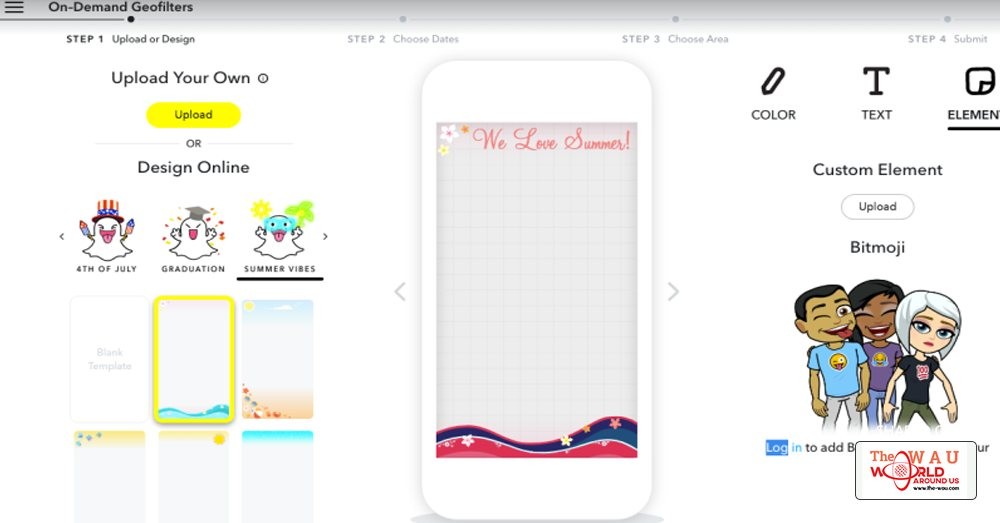Even though Instagram has been ripping off features from Snapchat, the quirky social network with ephemeral content remains a unique place. One of its most distinctive features is geofilters-frames you can overlay on photos you take.
Employees at Snapchat usually design geofilters, but the photo app is now letting users design their own and share their creations with friends.
To make your own geofilter just go into the app's settings and tap on "On-Demand Geofilters," which will automatically redirect you to the mobile creative studio. There, you'll be asked to select from different themes such as "wedding," "birthday," or "graduation." You can then customize the filters with bitmoji, text, and stickers.
Once you're done making it your own, you'll have to select the geographic location where you'd like the filter to appear and for how long-could be anywhere between an hour and 90 days. Anyone within that area-whether they're part of your party or not-will be able to use the filter. So if you make a raunchy filter for Jenny's bachelorette party, just be aware that anyone can see it.
Customized geofilters start at $5.99, which is not bad for quirky filters friends can use on Snapchat, only to repost the image on Instagram stories. It usually takes only one business day for Snap to approve it.
If you don't have Snapchat on your phone, but still want to experiment with Snap's geofilters for a friend's party, you can do it online. Snapchat first introduced on-demand geofilters last year, but the feature was only accessible on desktop. The online version has all the same themes available on mobile, but it also lets businesses or individuals upload their own design and create a greater variety of filters
Share This Post