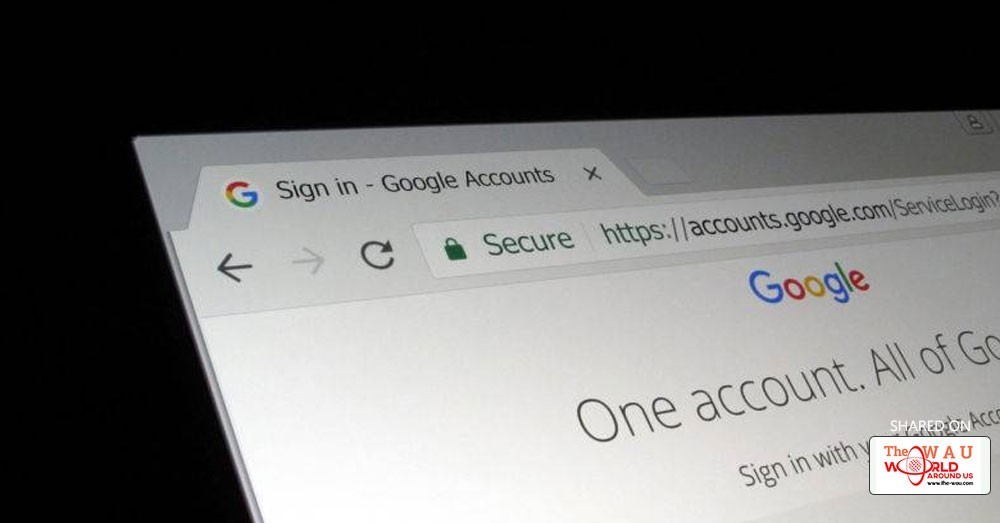Your favorite technology company, Google, is working on an upcoming feature that could put the kibosh on autoplaying videos for good. Soon you'll be able to silence the worst offenders permanently , saving you the headache of searching for a mute button over and over again.
The muting feature is still under development, but you can try it out yourself right now. You'll need to install Google Chrome Canary , the developer-focused version of the browser that features newer, but more experimental (and therefore buggier) features.
Canary is less stable than your standard version of Google Chrome, so you shouldn't use it as your default browser. You'll also need to open Canary from the terminal or command line, adding "-enable-features=SoundContentSetting" to your command. You can turn the sound option on or off when you click the site information box in the URL bar (the icon is usually a lowercase "i" or a green lock if you're on a secure page).
You can mute tabs temporarily by right-clicking on them and selecting Mute Tab. If for some reason your Chrome browser doesn't support tab muting, you can enable it manually, but be warned: enabling experimental features could compromise your security or delete your browsing data. If you type chrome://flags into your URL bar, you'll see a list of disabled experimental features; search for "mute" to find the Tab Audio Muting UI Control.
Enabling this feature will not only enable the speaker indicator in your tab, but will allow you to right-click and mute said tab, or multiple tabs depending on your selection. It won't keep that site muted if you decide to close and reopen the tab, but it'll scratch the itch until this experimental feature gets into the hands of normal Chrome users.
Share This Post