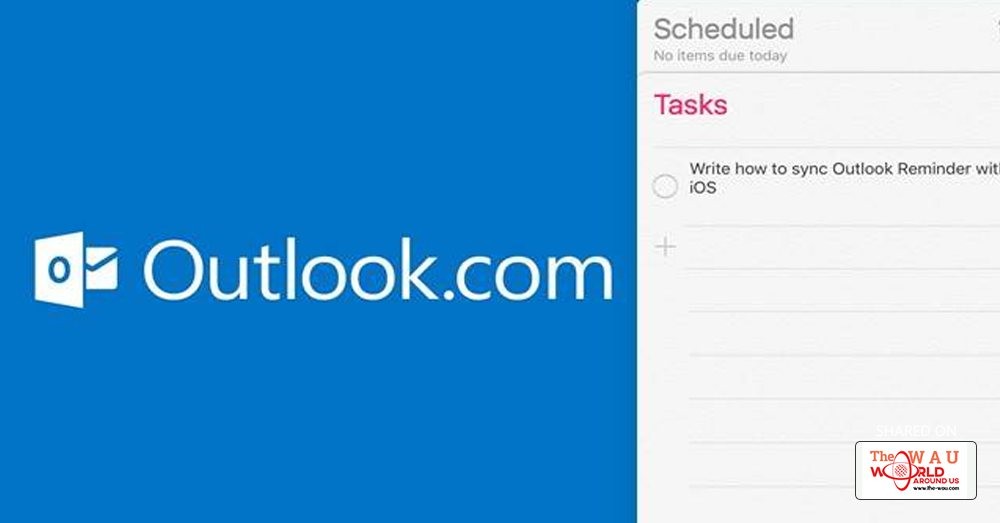Following Microsoft's re-branding of Hotmail to Outlook in 2012, more and more users are started flocking to the platform . Finally, the Redmond giants created an email service that can go head to head with Google's ever popular Gmail .
Along with that Microsoft transformed Accompli, an email app they acquired, into now popular Outlook app on iOS and Android . Although users can access their Outlook calendar in the app, one of the major inconvenience many faced was the inability to access the tasks on mobile . So, if you are someone facing such an inconvenience, here is how you can sync your Outlook.com tasks with iPhone's Reminders app .
The first step to syncing your Outlook tasks is to go to the iPhone setting and to Reminders there. In Reminders settings click the 'Add new account' to add your Outlook account.

Now that you have added the account, click on the account and turn on Reminders. Viola! you can now access your Outlook reminders on your iPhone.
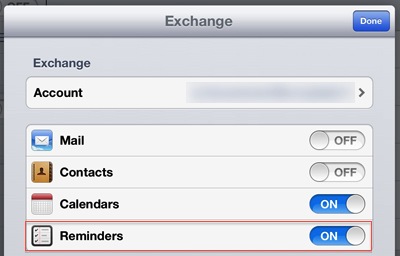
Share This Post