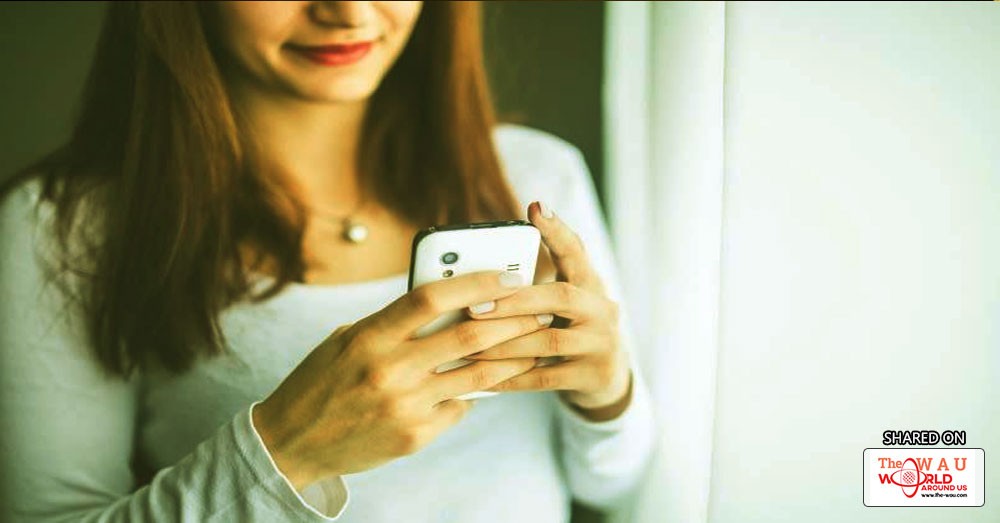Now you can finally (finally!) use Google's Voice assistant to control your Chromecast. Android Police reports that Google finally rolled out the feature this week.
The feature works with music and videos, and you can specify which Chromecast in your home you'd like the music or video to be played on. For instance, you might say "Play video on bedroom TV."
In addition to working for just playing something, the feature can also control playback. So you can also ask Google Assistant to skip a song, turn up the volume, or pause the tunes for a few minutes.
All this was previously available for Google Home, but this is the first time it's become available for Google Voice Assistant on your phone or tablet.
Android Police notes that the feature is rolling out gradually. So, if you don't have it just yet, try again in a few days.
Share This Post