What if my phone doesn't support app cloning?
If your phone doesn't support app cloning, there's still a couple of ways to go ahead and install a second copy of WhatsApp. You'll still need a dual-SIM phone, in order to send and receive messages from two accounts. There are a few popular methods that we found online, and the one we thought was best is an app called Parallel Space.
As the name suggests, this app creates a parallel "space" where you can install apps, which allows you to clone different apps. Here are the steps to using this app:
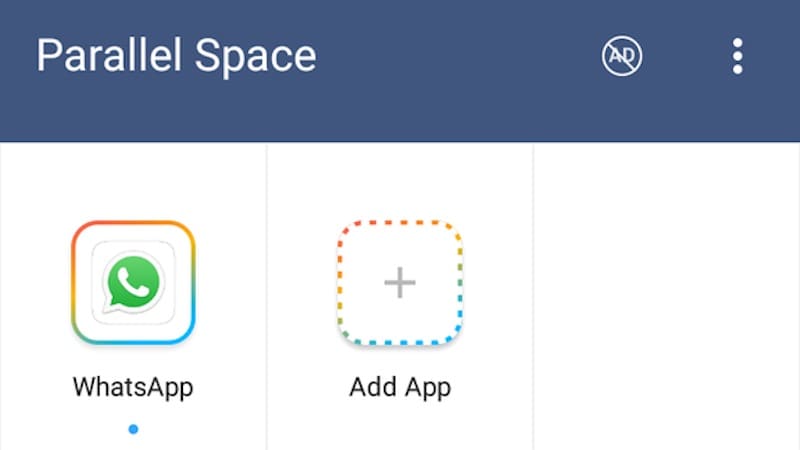
- You have to first install Parallel Space from Google Play. Once you start the app, it will immediately take you to a Clone Apps page.
- Select all apps you want to clone, and tap the Add to Parallel Space button.
- Next, you'll be taken to the parallel space, where the app is run in a virtual install on your phone.
- Now, continue to set up WhatsApp as described above.
That's it, you can use WhatsApp and other apps by accessing them through the Parallel Space app. The app is free but ad-supported, although ads can be removed with a subscription available as an in-app purchase; it's Rs. 30 per month, Rs. 50 for three months, Rs. 80 for six, and Rs. 150 for a lifetime subscription. Once again, this can also be used for apps like Facebook.
Another method which we found on a lot of sites is to install an app called GBWhatsApp, but this involves installing the app via APK, which does have a small element of risk involved. Besides that, it's only useful for a single scenario, which is running dual WhatsApp, so we believe that using Parallel Space is a better choice.
That's all there is to it. You can now start using both WhatsApp accounts at the same time. If you want to read more of our guides, check out our how-to section for lots of tips and tricks.
Share This Post














