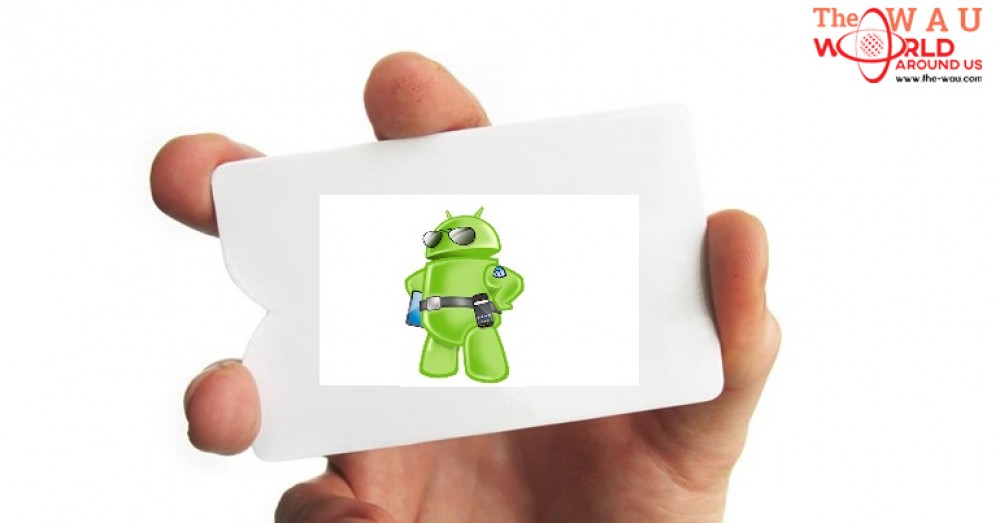In doing business, time is gold and every single minute that you waste could be critical. When meeting with possible business partners, investors or huge buyers, securing their contact details is a must. Who knows, you may want to do business with them in the future.
You don’t need to be a top executive to understand the importance of holding on to contact details; regular employees need them, too. But, the fact is that people in general tend to do things quickly, which means there is a higher possibility for mistakes. This often happens when typing in the information from a business card to a phone.
But, did you know that there are Android apps that can do this task for you more effectively and efficiently? In fact, for most of these apps, all it takes is a shot of the business card and the information is registered to your phone accurately and quickly. Read on to check out our list of the best Android apps for reading business cards which you can find in the Google Play Store.
CamCard Lite – Business Card R

But, did you know that there are Android apps that can do this task for you more effectively and efficiently? In fact, for most of these apps, all it takes is a shot of the business card and the information is registered to your phone accurately and quickly. Read on to check out our list of the best Android apps for reading business cards which you can find in the Google Play Store.
Droid Scan Lite
.jpg)
Another handy tool for reading business cards is Droid Scan Lite. This app works more like a scanner than a reader. Just take a picture of that business card you need and that’s it. Once you have taken a photo of a business card, the app allows you to enhance it to make it more readable by adjusting the geometry, contrast, and the color. Then you can share it or save it to your SD card, Gmail or Google Goggles.
Using Droid Scan Lite is not only limited to business cards. This app could also come in handy if you want to scan important documents on the go. It can be used to scan receipts, full page documents, and important notes written on white boards. Droid Scan Lite works great in situations where you need to send a document on the go. Just take a picture then share; no need for a fax machine. Droid Scan Lite is free on the Google Play Store and if you want more features you can upgrade to Droid Scan Pro PDF.
...[ Continue to next page ]
Share This Post