If you've got a dual-SIM phone, you can use the different SIM cards to make calls using separate numbers, and send texts using different numbers. But did you know that you can set up dual WhatsApp accounts, and use them both on the same phone? If you've ever wondered how to install two WhatsApp accounts on one phone, then you've come to the right place. There are a few different ways to do this, and some phone-makers are offering this as a built in feature. In other cases, you'll have to resort to third-party apps instead, but it's actually pretty easy to run two WhatsApp accounts on one Android phone. Sorry iPhone users, you are out of luck without resorting to the kind of methods we wouldn’t recommend.
Obviously, this method of running two WhatsApp accounts on one phone requires a dual-SIM phone - WhatsApp uses the phone number as your identity, and detects this via an SMS or call, so it has to be a phone with two SIM cards, which also out any iPhone. If you have a dual-SIM phone though, then the next step should be to check your settings, because it's quite possible that the manufacturer has already created settings or dual WhatsApp.
Many Chinese manufacturers allow you to create clones of apps, which can then be used with a dual-SIM setup. For example, on Honor's EMUI skin, the feature is called App Twin. On Xiaomi phones it's called Dual Apps. Vivo calls it App Clone, while Oppo calls it Clone App. The way each of these companies has set it up varies a little, so you'll want to check specific information for your handset, but we've listed the steps for some of the popular brands first. In case your phone doesn't support this feature, there's one more workaround you can try, listed at the end.
If you have an Oppo, Xiaomi, Honor
If you have one of these phones, then the steps you need to follow are incredibly simple, and they're also very similar across all three manufacturers, which is why we've gathered them together in one place. In all three cases, you'll start by installing WhatsApp on your phone via Google Play. After that, you can clone the app in the phone's settings.
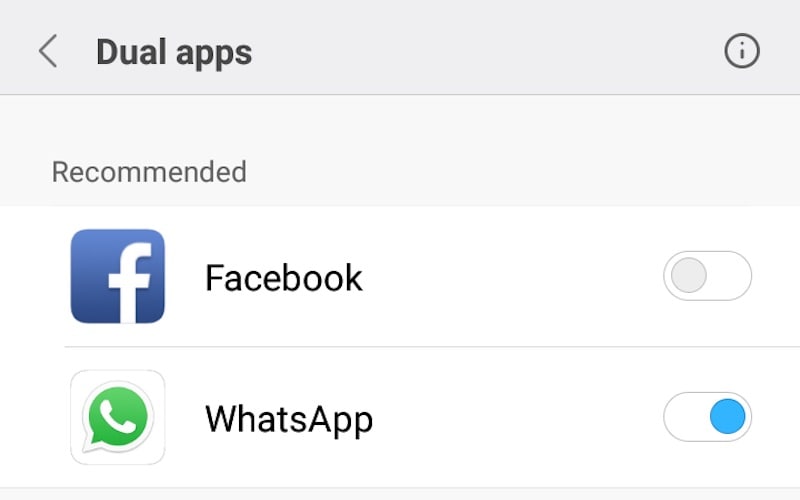
Here are the detailed steps to run two WhatsApp accounts on your Xiaomi phone, but it's very similar for the other two as well:
- After you've installed WhatsApp, go to Settings.
- Tap on Dual Apps. On Honor phones this is called App Twin, and on Oppo it's Clone App.
- You'll see a list of apps that can work with the feature, and toggles on the side. Turn the toggle on to clone any app.
That's it, you're done. Check if your manufacturer supports app cloning as well, and if yes, then these steps should work to get a second copy of WhatsApp on your phone. It's a little different on a Vivo phone, so we'll just explain that first, and then talk about how to set up the second WhatsApp.
...[ Continue to next page ]
Share This Post















