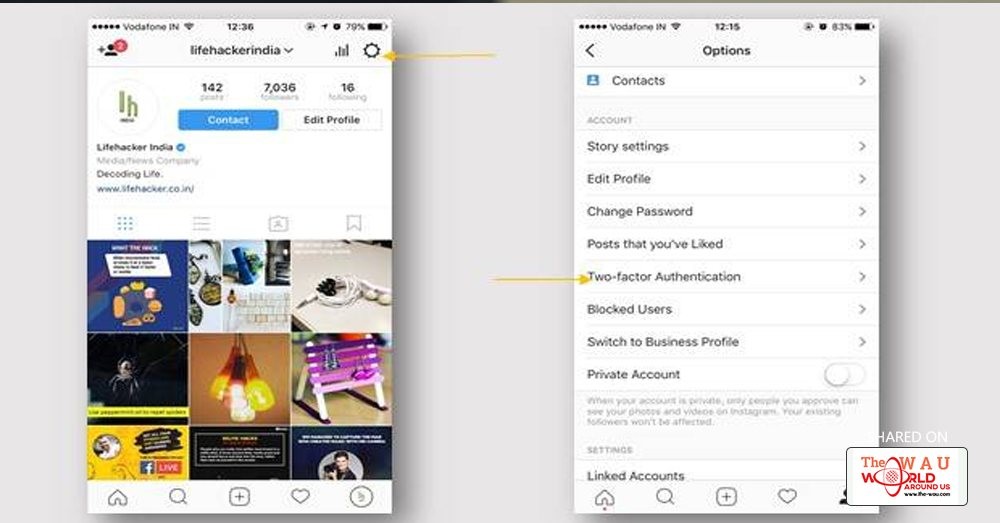The two-factor authentication is as safe as it gets when it comes to protecting your online accounts. Google was the first to implement two- factor authentication back in 2011, and it was followed by fellow tech giants such as Facebook, Microsoft, and Amazon.
Even though owned by Facebook, Instagram was late in providing two- factor authentication to users, as it rolled out the feature finally in early 2017. However, a vast majority of Instagrammers are unaware of the existence of two-factor authentication. So, here is how to turn on two-factor authentication and protect your Instagram account:
Instagram is essentially a mobile-first photo sharing platform, even though users can view and interact with content on computers via a browser. In order to turn the two- factor authentication on, you have to first go to the Instagram app and not to the website, unlike most of the other services.
The process is pretty much straight forward. Just go to the account setting, and scroll down to the two- factor authentication tab.

There you can turn it on by entering an OTP sent to your phone.
Additionally, you can find a list of backup codes which can be used in situations when the OTP failed to reach you.

Share This Post