10. Do I have to log on with a Microsoft account?
Just as Microsoft really, truly wants you to use OneDrive, they also want you to use a Microsoft account. After all, without one, you can’t use OneDrive.
In fact, when you set up Windows 8 for first time, the preparation wizard won’t let you create a local account. You have to create one connected to Microsoft.
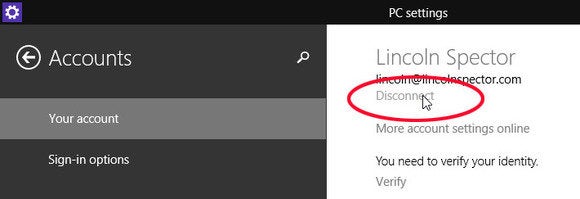
But you don’t have to keep it that way. Windows 8 has something called a local account, which doesn’t have to be tied with anything on Microsoft’s cloud. You can convert your current account to a local one.
Here’s how:
1. In the Search charm, type account and select Manage your account.
2. On the Accounts screen, select your account, then click Disconnect right below your name and email address.
3. Follow the wizard. You’ll have to enter your current password, then fill in a few fields, including Name and Password. You’ll have to use a new login name, but you can keep the old password.
When you’re done, you’ll see your old settings, programs, and files. But you’ll have a different logon and won’t be connected to Microsoft.
Share This Post














