4. How do I do some of the simple tasks that should be obvious to anyone?
The Windows 8 learning curve isn’t just about the big stuff. Here are three minor issues that vex new users.
Right-click in a touch interface
Your index finger lacks left and right buttons, and the touchscreen doesn’t know one finger from another.
To bring up a context menu on a touchscreen, touch the object and keep your finger there until a square appears around the object. Then release, and the menu will pop up.
Search
Windows 8’s equivalent to Windows 7’s “Search programs and files” field is the Search charm. There are a lot of ways to bring it up, so I’ll just give you the most convenient:
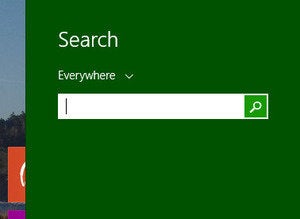
- On the desktop, press Winkey-S.
- On the home screen, just start typing.
Sleep or shut down Windows
This is the one that puzzled a lot of people when Windows 8 first came out.
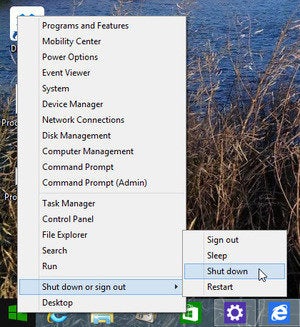
On the Home screen, swipe from the right edge inward, or move the mouse pointer to the right-top or right-bottom corner and then off the right edge of the screen. Select Settings>Power, and make the appropriate choice.
On the desktop, right-click or touch-and-hold the Start button. From the resulting menu, select Shut down or sign out and the appropriate option. This trick requires Windows 8.1.
...[ Continue to next page ]
Share This Post














