5. What’s happened to Windows Explorer?
Windows’ built-in file manager got a facelift and a new name, and both are an improvement (I thought so even when I hated Windows 8).
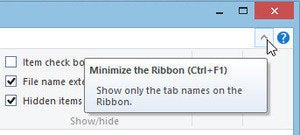
Windows Explorer is now called File Explorer. While I usually don’t approve of renaming common features in a popular OS, I’ll make an exception here: It actually describes what the program does.
It also now sports Office-like tabbed ribbons, which you can show and hide by clicking the little chevron icon just below the top-right corner. The main ribbons are self-explanatory: Home, Share, View, and Search.
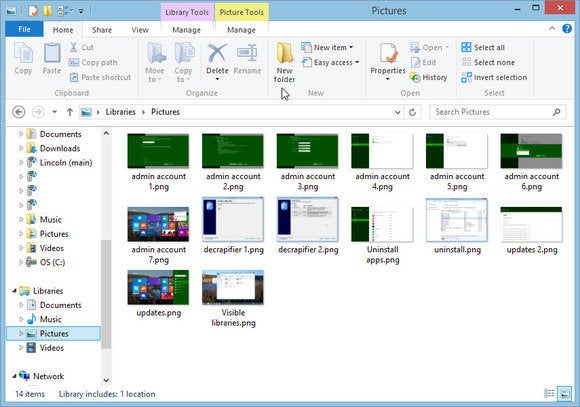
Other ribbons pop up when appropriate. For instance, go to the Pictures library, and you’ll see additional Library and Picture tabs. You’ll also see the Pictures tab when you’ve selected a picture.
You can configure the interface. Right-click any option on any ribbon and select Add to Quick Access Toolbar. That toolbar is always available, even when you’ve hidden the ribbon.
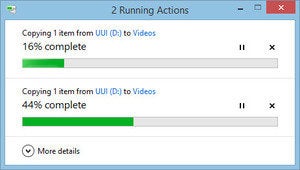
One more nice touch: Copy a big file to another drive. The familiar dialog box comes up to show you the progress. While it’s still going, start copying another big file. The existing dialog box will expand and show you progress on both files.
...[ Continue to next page ]
Share This Post














